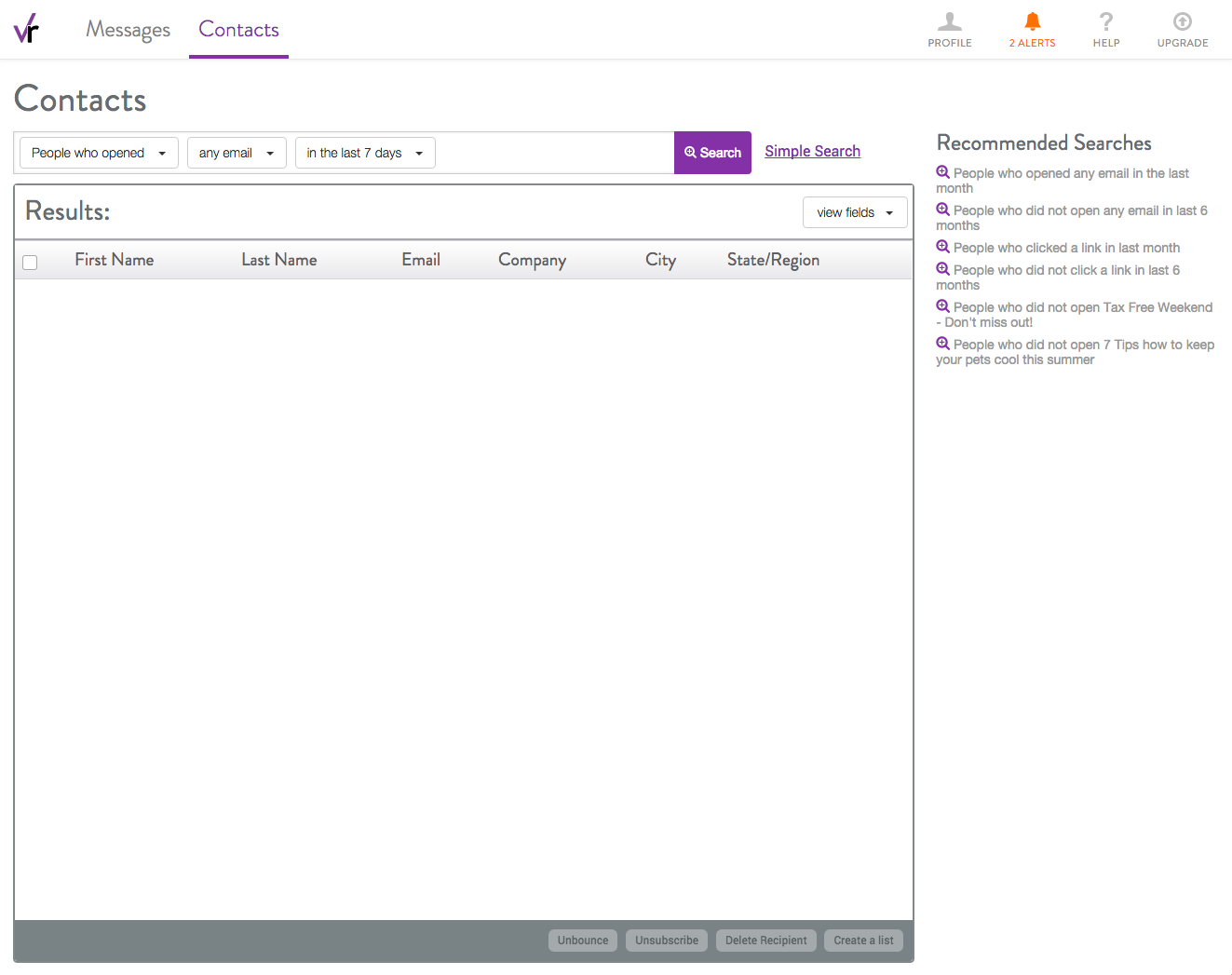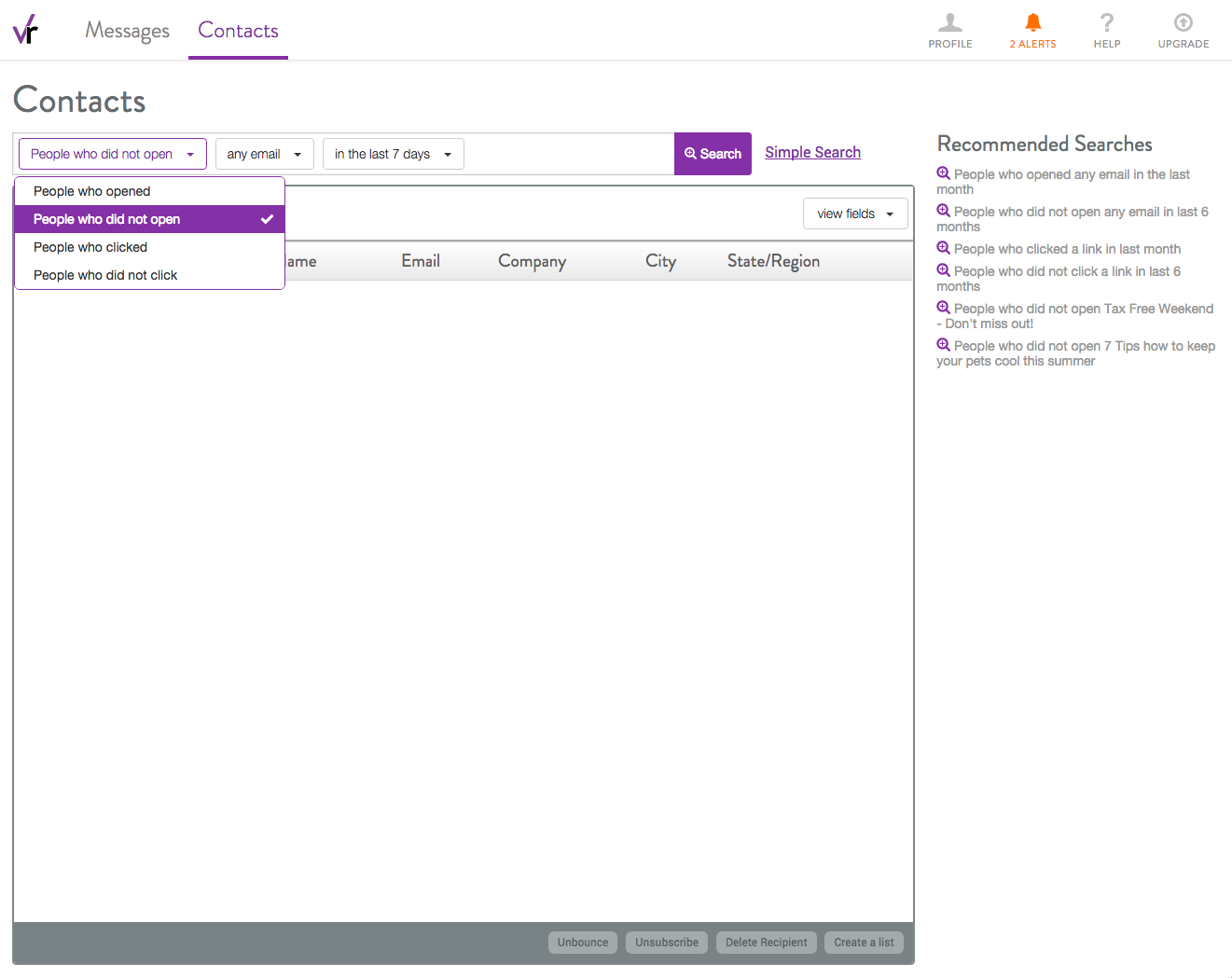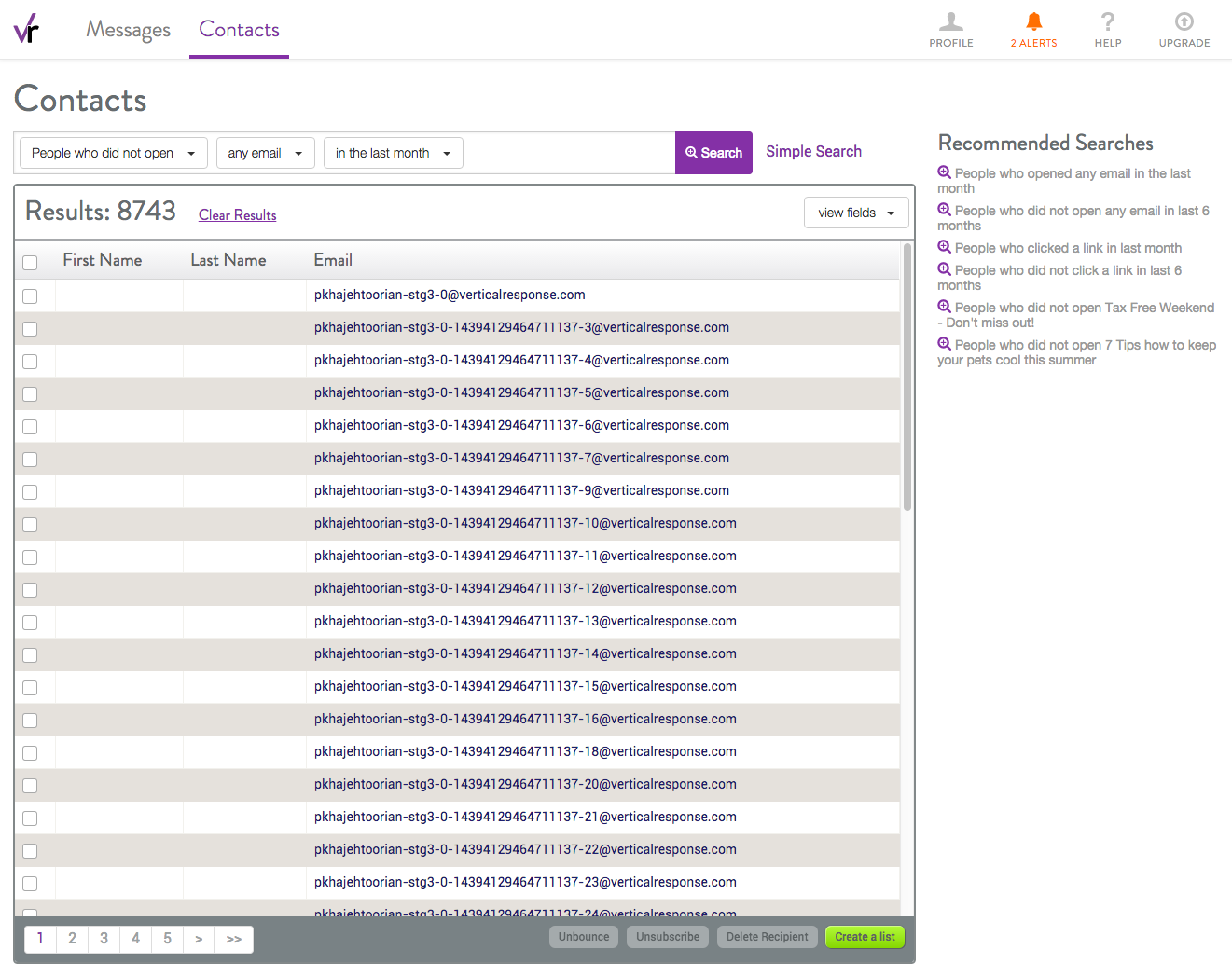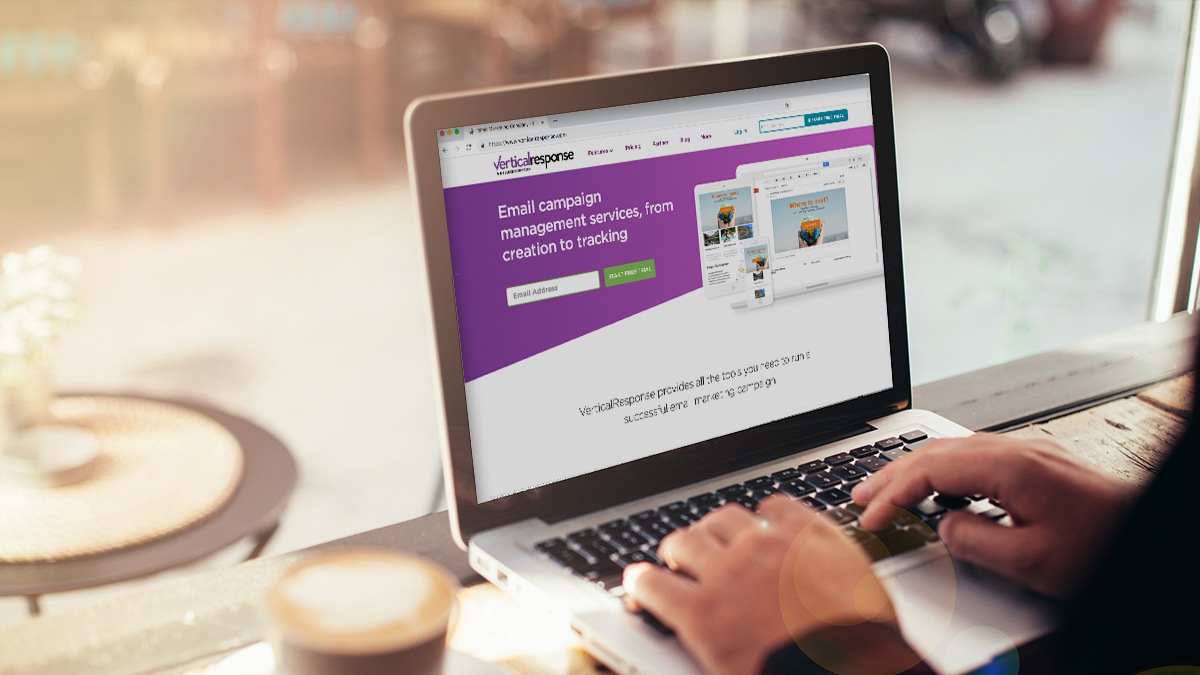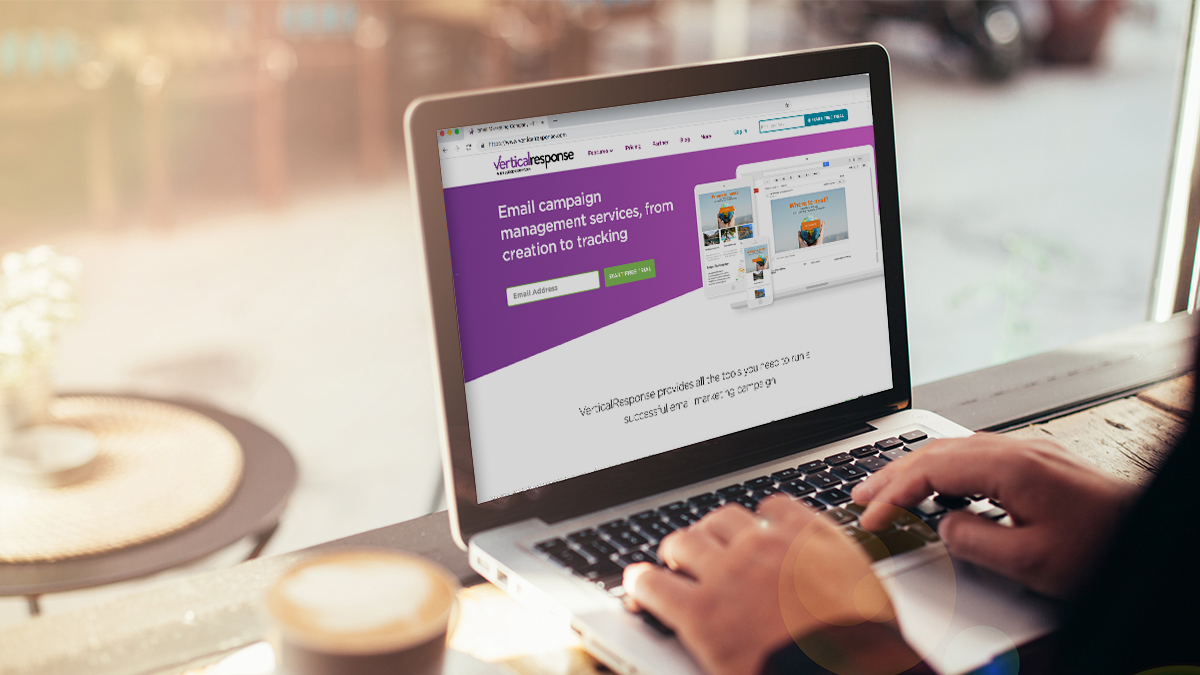New Feature: Email List Segmentation [Phase 1]
Segmented lists get more engagement. The open and click results are likely to be higher since the email message can be more directly targeted to a certain group of people. To make this best practice easier, we are excited to introduce our new Advanced Search tool.
This update allows for campaign activity-based segmentation, which means, you can segment your contact list based on a set of predetermined parameters related to opens or clicks. You can access this email feature on the Contacts page.
There are three selections you can make:
Search
- People who opened
- People who did not open
- People who clicked
- People who did not click
Logic
- Any email
- All emails
- Specific emails
Time frame
- In the last 7 days
- In the last month
- In the last 6 months
For quicker list generation, ‘Recommended Searches’ is available at the top right-hand rail. You can generate the list by clicking on the name of the search.
Once the results from your search appear, you can:
- Sort by First Name, Last Name, Company, City, or State/Region
- Remove any fields
- Save the search as a new segment
- Add the contacts to an existing list
This level of segmentation can be of great use, especially if you manage a large number of contacts.
Ways You Can Use Segmentation
Here are just a few ways you can take advantage of this new feature:
- Reward customers who have opened all emails by sending a special offer.
- Find all customers who haven’t opened an email in the last 6 months and send them a re-engagement email.
- See who has never opened any emails and consider scrubbing them from your list.
- Identify subscribers who have never clicked after opening an email. Send them a follow-up asking if they are looking for different content.
Take advantage of Advanced Search’s deeper level of segmentation and watch how your engagement improves.
© 2015 – 2018, Linzi Breckenridge. All rights reserved.